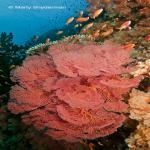Here’s How A Session Works
Your instruction consists of as few or as many sessions as you like. With your input, Marty will customize the sessions to meet your individual needs. Each session is 60 minutes long. The sessions will be taught using Zoom Video Conferencing. Marty has licensed the software and unless Zoom changes something, all you should need to do to join your session is click on a link in an email that will be sent to you after you book and pay for a session (so be sure to save this email in a place where you can easily find it), and then follow the prompts to connect to your session a few minutes before it is scheduled to start.
To register for a session, all you need to do is go to www.martysnyderman.com (you are there now) and sign up by clicking on the link in the top middle of the home page that reads "BOOK NOW!" and follow the prompts. All payments are made via PayPal or Venmo, but please note, you are able to pay with a credit card and do not have to have a PayPal account. A series of links and prompts will take you through the session registration, scheduling, and payment process. $85 U.S. is the charge for an hourly session.
Please do not be concerned about the chance that you will be paying for time spent learning how to use Zoom. The “sessions clock” will not start until you and Marty are connected through Zoom and you are able to use the interface. The interface is easy to use, and once you are connected, Marty will be able to coach you through the options needed for a session. Your class will not necessarily end precisely at the 60 minutes mark. At his discretion, Marty can continue a session without you incurring any additional charges, and he will happily do so if a situation calls for it. If at that point you wish to continue your session at that time and Marty is available, you will be able to do so by paying for an additional session.
If you have not used Zoom before, please know that it is easy to use as the licensing arrangement makes it possible for you to connect and be online with Marty in a few easy steps. In addition, the program Marty has licensed from Zoom should prevent hackers and “bombers” from getting into your session. That sometimes happens with other licensing arrangements.
 What to Do before Your First Session
What to Do before Your First Session
1) We will be using Zoom software to conduct the sessions. So, you will need to download the latest version of Zoom to the device you will be using for our session and set up your personal account. You can "Google" Zoom download, go to Zoom.us to find a download link and start that process, or simply click on this link .https://zoom.us/support/download to begin the download process.
You do NOT need to sign up. Simply follow these steps:
1) Download and Install Zoom
2) Grant Permissions for Camera and Microphone Usage (connect audio via Computer, not phone in)
3) Add the Meeting ID, if it asks for it
I reccommend using a large monitor on a desktop computer or a tablet. The screen on a phone can work, but I don't think it is the best option.
2) If you are a current Zoom user, you will want to make sure that you update Zoom to the most recent version. There are times when previous versions of Zoom software will not function properly or work at all.
3) It is not necessary, but it will be helpful if you gather a selection of 10 to 20 of your favorite underwater images that you created, and if you have them, 10 to 20 underwater images that disappoint you for some reason, even if you are not sure why.
4) If you put together a selection of images, make it easy to quickly place those images on your desktop during a class session when Marty asks you to, so you can quickly show the images on your desktop. Zoom makes it easy to share your computer desktop with Marty and for him to share his desktop with you. Sharing images is easy if you can place your images in an easy to access collection in Lightroom, Bridge, Photo Mechanic etc., or just have a way to easily go from one image to the next.
By looking over your selected images, both your favorites and the photographs that disappoint you, Marty will be able to gain a basic understanding of your overall skill set and how he can begin to help you improve your work. Based upon the photographs you share with him, you and Marty will discuss specific issues and techniques that will help analyze underlying issues and improve your underwater photography. Marty will also be sure to point out things you are doing well so you will keep doing them. This exercise will give you and Marty a good starting point, and from there you and Marty will be able to customize the way you work together.
Terms & Conditions
During each session, Marty will share his expertise related to your images and his thoughts. Marty will suggest things you might do and techniques you might want to employ to help you improve your underwater photography. Each session can be up to 60 minutes long. Any additional time that you will not be not charged for is provided at Marty’s discretion or through the purchase of another session.
When you select and pay for a time slot for your instruction, Marty will do his best to make sure that he is available and that the technology required to provide you with the session works as it is supposed to. That said, connecting through the internet and teaching online can be problematic. If we are not able to connect as needed or Marty is not able to offer the instruction due to technical difficulties, illness, or other issues experienced by Marty, you can re-schedule your session for any available time slot shown in the sessions calendar by booking that time slot with a coupon code that will be provided by Marty.
The times in the calendar use the Pacific Time Zone in the United States. You are responsible for using the correct Time Zone for your session. Time Zone Converter
If we are unable to connect for three consecutive attempts with the various attempts being for different start times, at your request Marty Snyderman will refund your payment in full upon being notified by email.
Marty is not responsible for and cannot guarantee the software required to provide the instructional sessions will function as it is supposed to. As the student, you agree to hold Marty harmless for any and all internet, hardware, and software related problems and failures. As the “Zoom Host”, Marty can record your class. Upon request and for an additional pre-paid fee of $20 U.S, he will provide you with a copy of the recording as an .mp4 file. You will receive the file within seven days of making your request. Marty cannot guarantee and is not responsible for the quality of that file. Marty bears no responsibility for a recording that fails to be made. If a requested recording is not made, you will be charged in-full for the session, but you will not be charged for the recording. All sessions must be paid for in-full when registering for the class. Other than the previously mentioned refunds due to an inability to connect online, illness, or other issues experienced by Marty, no refunds will be given.
You agree that anytime you make a scuba dive, go snorkeling or free diving, or otherwise enter a body of water, Marty bears absolutely no responsibility for your safety, and you agree that you and all other parties hold Marty harmless for anything that occurs. You acknowledge that Marty is not teaching you how to dive, and that he is simply explaining and teaching various concepts that can be applied in underwater photography.